In this day and age, if you are using @gmail.com for your business email address, your business cannot be taken seriously.
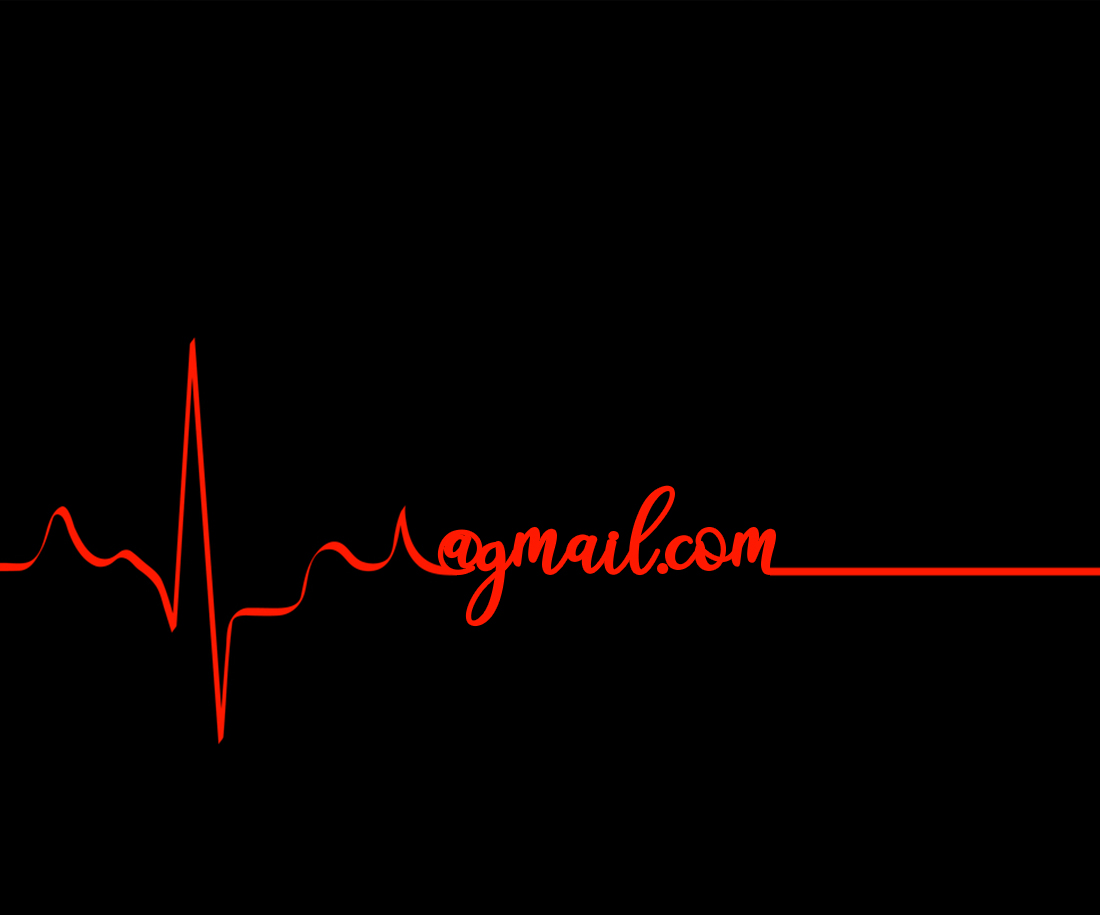
Death to @gmail.com
This may seem like a simple thought to some people, but we’ve seen it too many times to prove that some small business owners just aren’t paying attention.
Other than sheer ignorance, there is no valid excuse for why this is taking place. Cost should not be an issue. If you are paying for hosting for your website, you can afford to have a professional email address using your organization’s domain name.
This small action makes a huge impact on your brand. Your business name is reflected in the communication you exchange with others. When you send new emails to market your business or reply to existing customers, you should have a custom domain name that shows your business is legitimate.
There are two easy steps to set up your business email address using G Suite. (Note: there are other providers such as Bluehost, Network Solutions, and Hostgator who provide this service.)
1. First, if you haven’t already, you must sign up for G Suite. G Suite offers a free 14-day trial after which there is a monthly fee of $5 per user per month. During signup specify the domain you want for your business email. If you don’t yet own the domain, which you should, you can purchase it from Google or another provider for an additional fee.
2. Set up your account. During setup, you will be prompted to verify your domain. You can personalize your account by uploading your company logo, create email aliases like info@yourcompany.com, and set up any additional users who need an email address.
Invest in your business. It’s worth it and so are you.
COMMENTS